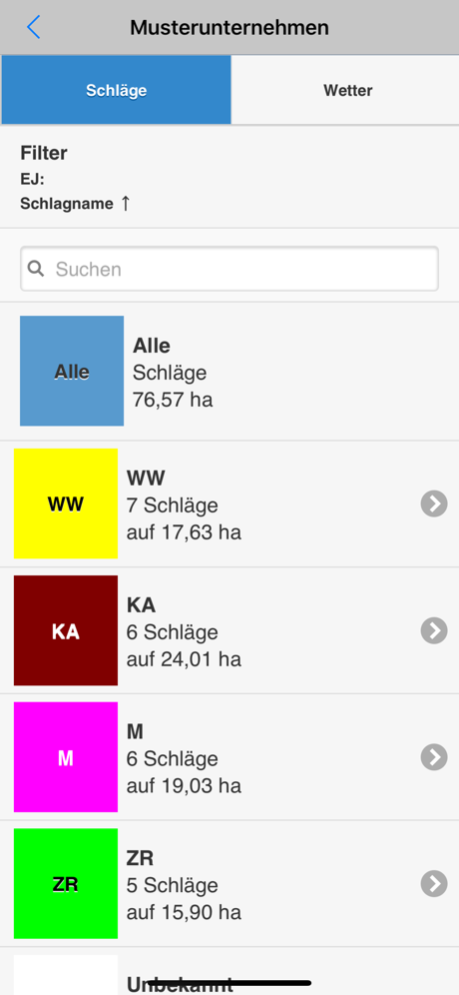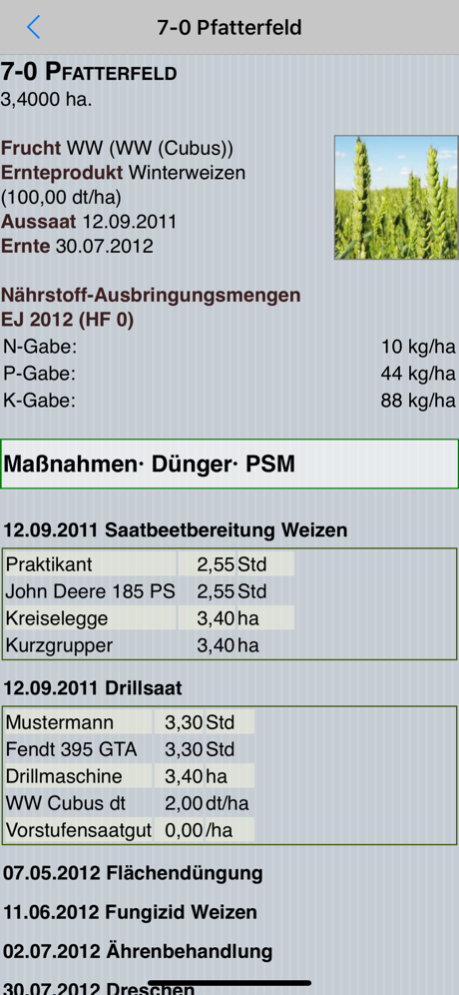NEXT MobileDoc 6.4.3
Continue to app
Free Version
Publisher Description
With NEXT MobileDoc APP you have always and everywhere access to your field documentation data. You can check on the field which fertilization or plant protection tasks you have made on the field. So you can better evaluate your fields and plan the next steps.
NEXT MobileDoc APP is part of the NEXT Farming OFFICE product family.
+ Transfer of field documentation data from the desktop software NEXT Farming OFFICE
+ Overview of all decision-relevant data
+ Display the data without an internet connection
* Crop type/variety
* Date of seeding/harvest
* Overview of all applied plant protection/fertilization products
* Details about all completed tasks
* NPK-Sum
These data are available for all recorded crop years.
NEXT MobileDoc APP can be used with demo data immediately after the download.
From NEXT Farming OFFICE you export your company’s data with a few clicks. These data will then be encrypted and transferred via NEXT Cloud to your mobile devices.
Since the data will be saved offline on your mobile device you can use them on the field also without internet connection.
You determine what information is sent to your mobile device. You have at any time full control over your company’s data
-> integrated support
Call our hotline directly from the app or write us an e-mail directly from the app.
Dec 6, 2022
Version 6.4.3
New cultivation design
Small Improvements
About NEXT MobileDoc
NEXT MobileDoc is a free app for iOS published in the Office Suites & Tools list of apps, part of Business.
The company that develops NEXT MobileDoc is FarmFacts GmbH. The latest version released by its developer is 6.4.3.
To install NEXT MobileDoc on your iOS device, just click the green Continue To App button above to start the installation process. The app is listed on our website since 2022-12-06 and was downloaded 0 times. We have already checked if the download link is safe, however for your own protection we recommend that you scan the downloaded app with your antivirus. Your antivirus may detect the NEXT MobileDoc as malware if the download link is broken.
How to install NEXT MobileDoc on your iOS device:
- Click on the Continue To App button on our website. This will redirect you to the App Store.
- Once the NEXT MobileDoc is shown in the iTunes listing of your iOS device, you can start its download and installation. Tap on the GET button to the right of the app to start downloading it.
- If you are not logged-in the iOS appstore app, you'll be prompted for your your Apple ID and/or password.
- After NEXT MobileDoc is downloaded, you'll see an INSTALL button to the right. Tap on it to start the actual installation of the iOS app.
- Once installation is finished you can tap on the OPEN button to start it. Its icon will also be added to your device home screen.